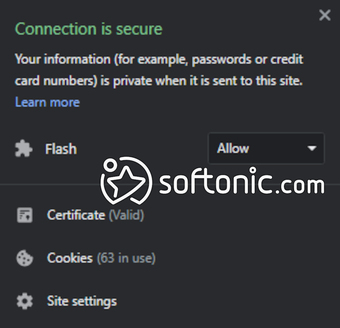The software that marked a golden era within the Internet.
Adobe Flash Player is an application developed by Adobe that allowed viewing multimedia content on web pages, such as animations and games. Thanks to it, users began to interact with web pages in a completely different and more enjoyable way.
Such was its relevance that, for many years, it became an essential add-on for browsing the Internet. However, Adobe Flash Player has not stopped facing numerous controversies throughout its history. Stay with us if you want to know what makes Adobe Flash Player so special.
Web pages full of animations
Adobe Flash Player was an essential application that was part of browsers and was used to play multimedia content. In fact, its use in the 2000s was imperative, as the vast majority of websites did not work without it. It was also widely used to create small complete games that could be run from the browser, something very innovative at that time.
With Adobe Flash Player, graphics can be designed and easily animated. In addition, its applications can be very varied: from simple banners to very complete web experiences.
Requirements to run Adobe Flash Player
Adobe Flash Player is still compatible with older versions of Windows (it stopped being compatible from Windows 10 onwards). It also used to work on the most popular browsers, such as Google Chrome, Microsoft Edge, Mozilla Firefox, etc. However, it is very likely that websites will ask you to activate it manually as it is not active by default. Nevertheless, current browsers will not allow you to play Flash content.
Lack of security
For a long time, Adobe Flash Player became the center of criticism due to its lack of security. Its vulnerabilities allowed many systems to be infected with malware and its use became increasingly questioned.
Over the years, the evolution of web standards and the emergence of technologies such as HTML5, CSS3, and JavaScript offered safer and more efficient alternatives for playing multimedia content. This caused the main web browsers to stop supporting Flash by default. Finally, Adobe made the decision to discontinue Flash Player as of December 31, 2020. Modern web standards have taken its place and offer us a safer and more efficient experience, both for users and developers.
What replaced Adobe Flash Player?
Adobe Flash Player has been largely replaced by a combination of modern web technologies and standards that have ushered in a new era of safer, more efficient, and versatile multimedia content on the web. HTML5, a major revision of the HTML standard, introduced native support for multimedia elements like video and audio, eliminating the need for Flash for media playback. Additionally, CSS3 brought advanced animations and transitions directly into web pages, reducing reliance on Flash for visual effects.
JavaScript, a core web programming language, played a pivotal role in replacing Flash for interactivity. With the advent of libraries and frameworks like jQuery, React, and Angular, developers could create highly interactive web applications without Flash. WebGL enabled 3D graphics rendering in browsers, while WebAssembly provided near-native performance for web applications without the need for plugins.
Media Source Extensions (MSE) allowed adaptive streaming and dynamic media playback directly in browsers. Progressive Web Apps (PWAs) offered native app-like experiences without Flash, and Content Delivery Networks (CDNs) improved media delivery efficiency. Responsive design ensured multimedia content adapted to various devices, further reducing Flash's necessity.
How do I know if I already have Adobe Flash Player?
You can easily check through the configuration options of the browser you use on a daily basis.
How can I play Adobe Flash games without Flash?
To play Adobe Flash games without Flash, you can use emulators and alternative technologies. One option is to look for websites and platforms that have converted Flash games to modern formats like HTML5.
Many game developers and enthusiasts have transitioned Flash games to ensure they remain playable. Additionally, you can explore browser extensions and standalone Flash player applications that emulate the Flash environment, allowing you to run older Flash content. Keep in mind that these options may not work for all Flash games, but they provide alternatives for preserving and enjoying classic Flash titles in the post-Flash era.
Can you suggest tools for emulating Adobe Flash Player for older games?
Certainly, there are alternatives available to relive the Flash era and experience classic games and multimedia. Let's delve into a couple of noteworthy options:
- Flash Player: One valuable tool in the arsenal of Flash enthusiasts is the "Flash Player" Chrome extension, meticulously developed by Flash Emulator. This extension serves as a bridge to the past, allowing users to seamlessly run their favorite Flash content across the web using Ruffle technology. With it, you can revisit the interactive world of Flash games and animations that once defined the online landscape.
- iFlaz Player: Another noteworthy tool to consider is the iFlaz Player. While its primary purpose is to facilitate the opening and viewing of Flash videos, it extends its capabilities beyond mere video playback. To harness its full potential and unlock access to Flash content, it's imperative to ensure that you have the latest version of the iFlaz Player installed. Once equipped with this application, you can immerse yourself in the captivating universe of Flash-based entertainment.
- Flash Game Player: Your ultimate solution for enjoying Flash content. This versatile player is your gateway to a world of Flash games, videos, and multimedia experiences without the need to install Adobe Flash Player.
The end of an era full of graphics and color
Adobe has already stopped updating Adobe Flash Player and its last version dates back to December 31, 2020. In fact, it cannot be run in today's browsers. However, it still works on some web pages that may be outdated.