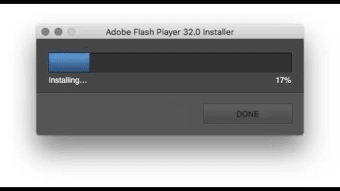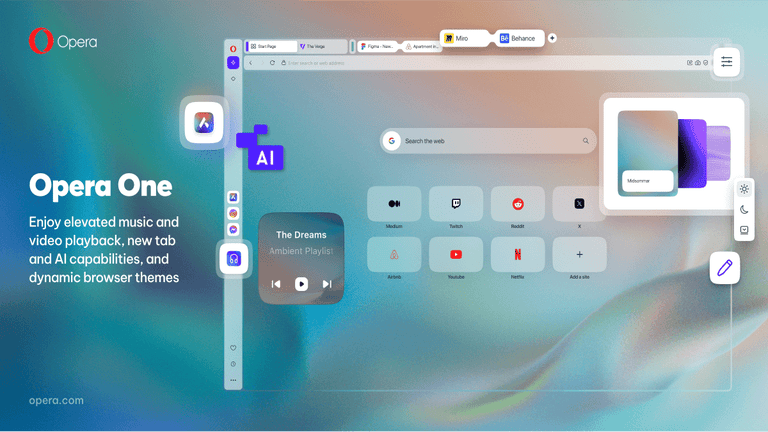Remembering Adobe Flash Player for Mac
Once a cornerstone of online multimedia, Adobe Flash Player for Mac enabled rich animations, videos, and games within browsers. Developed by Adobe Systems Incorporated, this free plugin supported SWF and FLV formats, allowing users to enjoy interactive content long before HTML5 emerged. However, the software’s story officially ended when Adobe discontinued it on December 31, 2020, and major browsers permanently disabled Flash playback in early 2021.
Top Recommended Alternative
Flash Player revolutionized web experiences by introducing dynamic graphics and interactive scripting through ActionScript. It became the foundation for early online entertainment, powering platforms such as YouTube, Newgrounds, and countless educational sites. Despite its historical importance, frequent security vulnerabilities and high CPU usage on macOS systems gradually diminished its reputation.
How Flash Player Shaped the Web
During its prime, Adobe Flash Player provided unmatched multimedia functionality for games, streaming, and web animation. It integrated seamlessly across popular browsers and enabled cross-platform interactivity that defined early 2000s internet culture. This accessibility stands as one of its greatest achievements. However, its reliance on constant updates and the growing list of security exploits ultimately strained user trust and developer confidence.
The arrival of HTML5, WebGL, and WebAssembly marked the end of Flash’s dominance. These newer technologies offered faster performance, enhanced security, and native browser support—rendering plugins obsolete. Adobe itself advised users to uninstall Flash Player after discontinuation, as outdated copies pose severe malware risks. The industry’s transition also rendered many legacy Flash sites inaccessible, though tools like Ruffle and BlueMaxima’s Flashpoint help preserve nostalgic content safely.
Today, Adobe Flash Player is remembered as both a pioneer and a warning in software evolution. It demonstrated the potential of web interactivity but also highlighted the consequences of neglecting modern standards.
Discontinued but once a game changer.
Adobe Flash Player for Mac remains a landmark in internet history but no longer a viable tool for modern use. Those seeking to revisit classic Flash experiences should rely on safe emulation projects rather than outdated installers. Flash’s retirement serves as a reminder that innovation must always evolve alongside security and performance needs.